Configuring comskip for wtv files and xbox extender
Configuring comskip for wtv files and xbox extender
I have comskip (donator's version) and dvrmstoolbox configured to process wtv files, and comskip is generating log files, but the skip process isn't occurring. My goal is to have comskip analyze the wtv files, not make any changes or generate new recordings, and allow both media center and the xbox extender to skip commercials. Can someone write a short guide on how to accomplish this? Many thanks in advance.
Re: Configuring comskip for wtv files and xbox extender
You need to download and install the dvrmstb media center addin. If you've already done so, check your addin tab in dvrmstb to make sure its running.
Re: Configuring comskip for wtv files and xbox extender
The DVRMSTB media center addin has been installed. When you say 'check your addin tab to make sure its running', the following boxes are checked: Skip Commercials and Handle Keys. The bookmark path is set to 'C:\Users\Public\DvrmsToolbox\VideoBookmark', and Input Disable Time and Ignore Bookmark Time are set to 30. Does that mean the addin is running? If not, then what should I look for. Thanks for your help, I greatly appreciate it.
Re: Configuring comskip for wtv files and xbox extender
Additional information, when using media center to play a tv show that was processed manually with comskip, the message 'DTBADDIN has stopped responding, you will be returned to windows media center' pops up.
Re: Configuring comskip for wtv files and xbox extender
I apologize, but without sitting in front of my setup its hard to say. But i did think of something else. You say it is creating log files, but is comskip creating xml files? They may be buried somewhere in the dvrmstb file structure. Toolbox addin actually reads that xml file comskip creates. In your comskip.ini file make sure output_dvrmstb our whatever its called is set to 1 so it makes that file.
Re: Configuring comskip for wtv files and xbox extender
Yes, comskip is creating xml files in the same directory as the wtv files. For what it is worth, it is also creating edl files with the same info.
Re: Configuring comskip for wtv files and xbox extender
I recently went through this exercise of configuring comskip and DVRMS Toolbox for Windows 7 Media Center wtv files. I made screenshots of the configuration settings that are working for me. Use this as a go-by to configure your system. Commercial detection is working, but the comskip processing must be done after the show completes. Live detection will sometimes crash. I believe Erik is still working on this.
Important settings in the comskip.ini file.
output_dvrmstb=1
live_tv=0
DVRMS Toolbox screenshots.
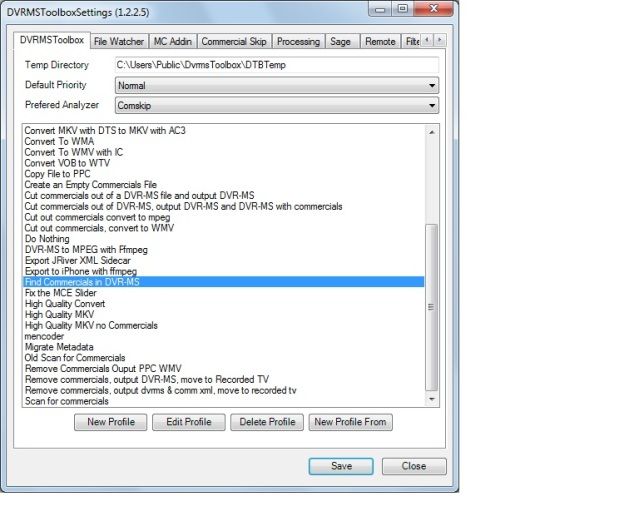
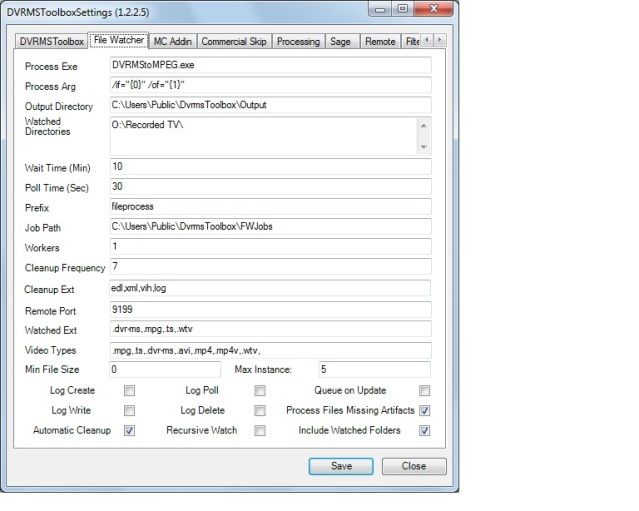
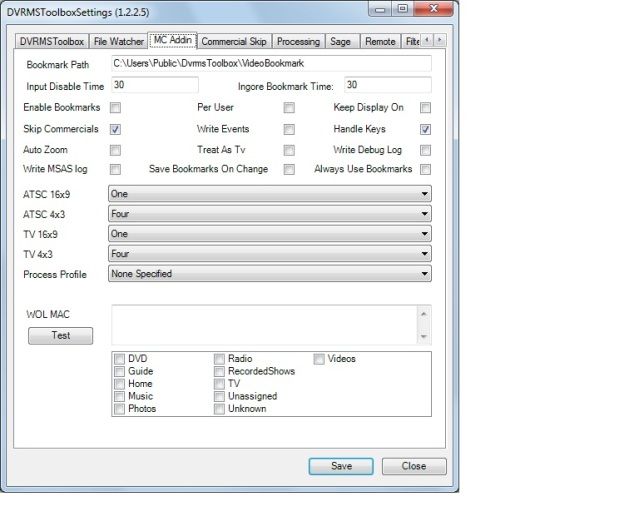
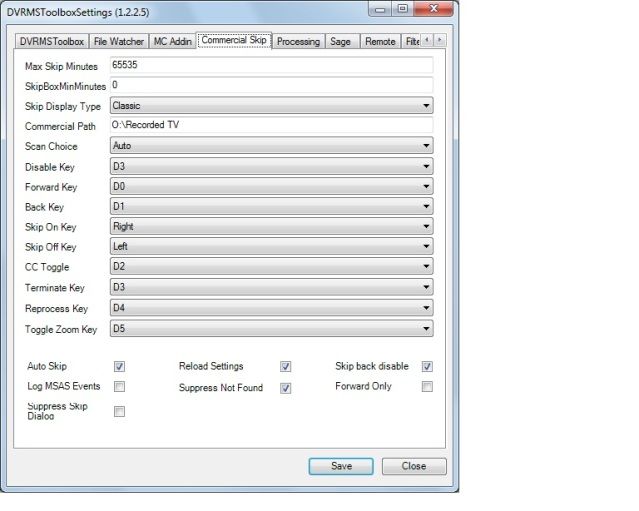
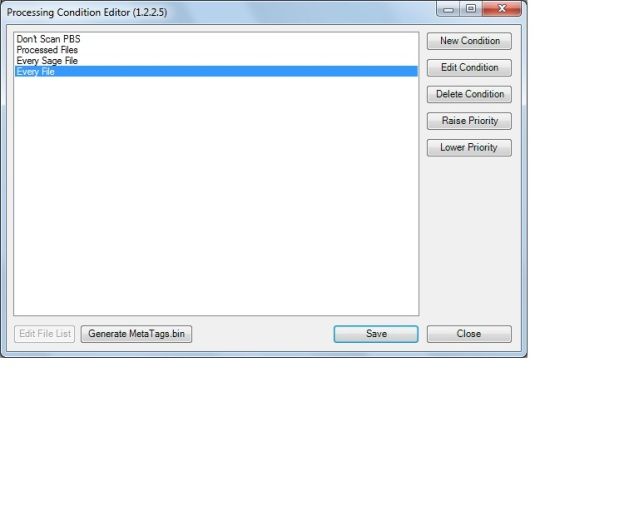
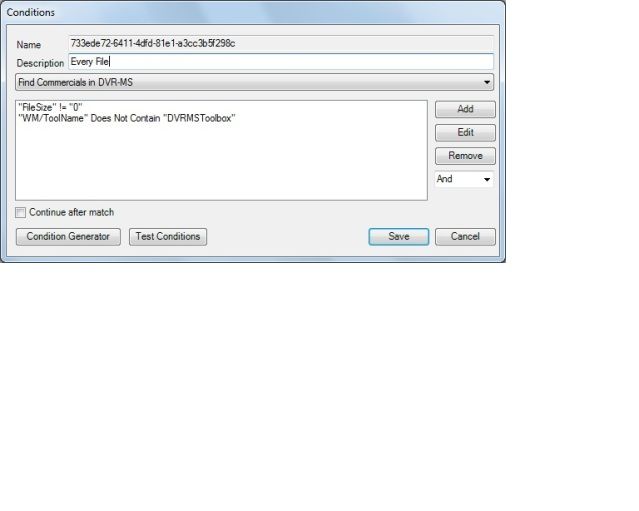
Important settings in the comskip.ini file.
output_dvrmstb=1
live_tv=0
DVRMS Toolbox screenshots.
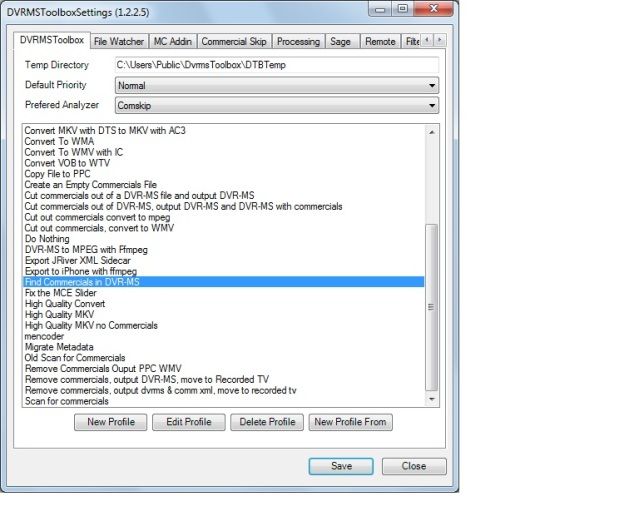
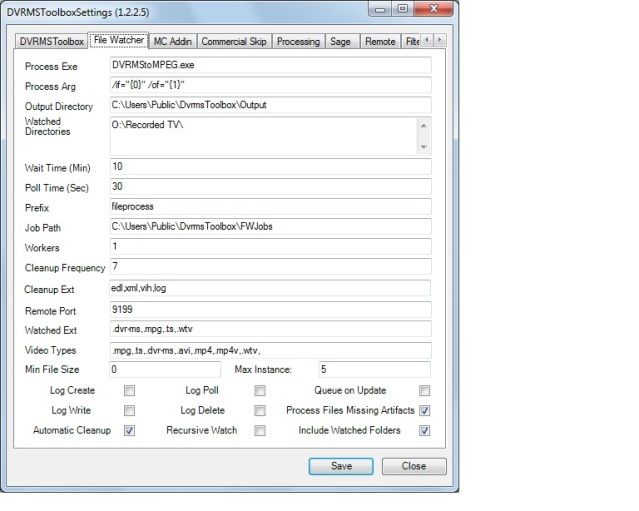
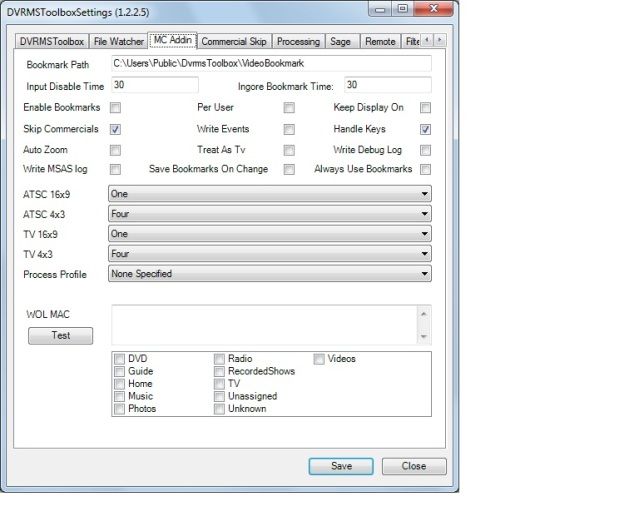
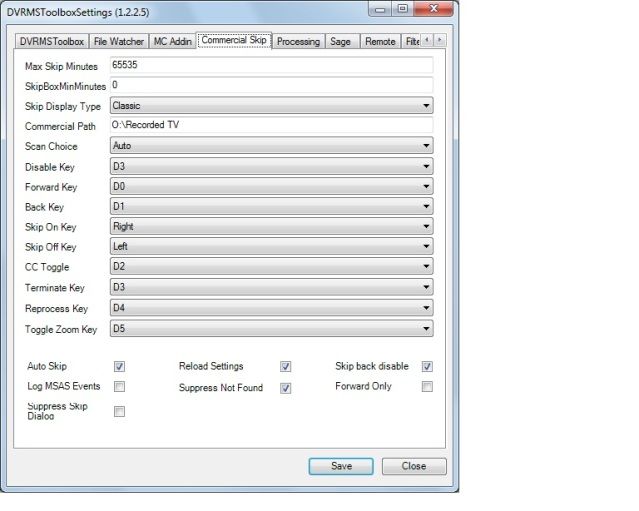
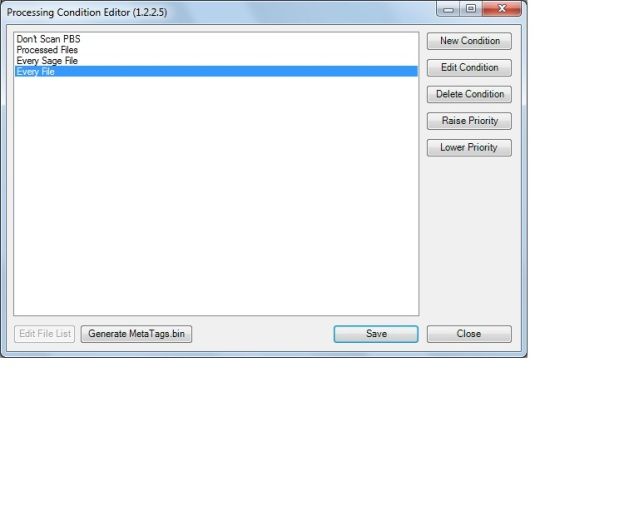
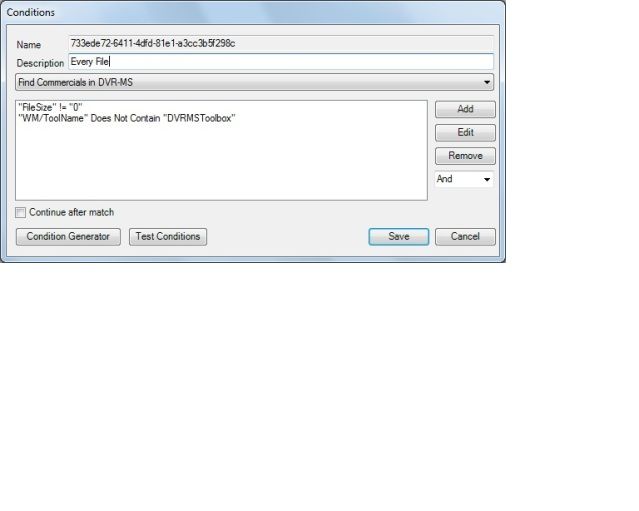
Re: Configuring comskip for wtv files and xbox extender
Thanks, bmblank and mike_b, Got it working smooth, easy and reliable.
Erik - could you post a sentence on how live detection is coming? It would be wonderful if you can pull that off!
Erik - could you post a sentence on how live detection is coming? It would be wonderful if you can pull that off!
Re: Configuring comskip for wtv files and xbox extender
Latest version of comskip already does live detection. I'm not sure how to set dvrmstb to get it to kick of right away though. I do know that you can set live_tv to 1 and then it'll create the commercials file right away instead of waiting until its done processing.
Re: Configuring comskip for wtv files and xbox extender
The last time I tried live detection, which was about a month ago, comskip would sometimes work and sometimes crash. I thought this was still a known problem that Erik is working on.
bmblank, If you know how to configure comskip to do live detection without crashing, please share!
To configure dvrms toolbox to start comskip for live processing, I believe the only change I made was to set Wait Time = 0 in the File Watcher tab. Otherwise, the settings are the same as in the screenshots above.
The crashing problem was recently discussed here viewtopic.php?f=5&t=1244&p=6037#p6037
bmblank, If you know how to configure comskip to do live detection without crashing, please share!
To configure dvrms toolbox to start comskip for live processing, I believe the only change I made was to set Wait Time = 0 in the File Watcher tab. Otherwise, the settings are the same as in the screenshots above.
The crashing problem was recently discussed here viewtopic.php?f=5&t=1244&p=6037#p6037
Re: Configuring comskip for wtv files and xbox extender
I guess I'm lucky,i haven't had crashes. At least that i know of.
You are processing wtv files, correct?
I wish i had more help for you, but it appears you'll have to find it else where. Good luck.
You are processing wtv files, correct?
I wish i had more help for you, but it appears you'll have to find it else where. Good luck.
Re: Configuring comskip for wtv files and xbox extender
There is a very annoying bug that some users hit I have difficulty to reproduce.
You can help testing by dragging and dropping a newly started recording on comskip.exe and see if there is any relation between the recording file size when comskip starts processing and comskip crashing.
You can help testing by dragging and dropping a newly started recording on comskip.exe and see if there is any relation between the recording file size when comskip starts processing and comskip crashing.
Re: Configuring comskip for wtv files and xbox extender
Just fyi, i made the changes recommended by mike_b for live commercial detection. Commercial cuts have worked flawlessly ever since.
Re: Configuring comskip for wtv files and xbox extender
Now i'm getting really picky, but it never hurts to ask - the first half second of a commercial always plays before wmc skips, is there a setting to get rid of that?
Re: Configuring comskip for wtv files and xbox extender
Did you test to see if the problem is in the output of comskip or the way the skip is implemented in WMC?